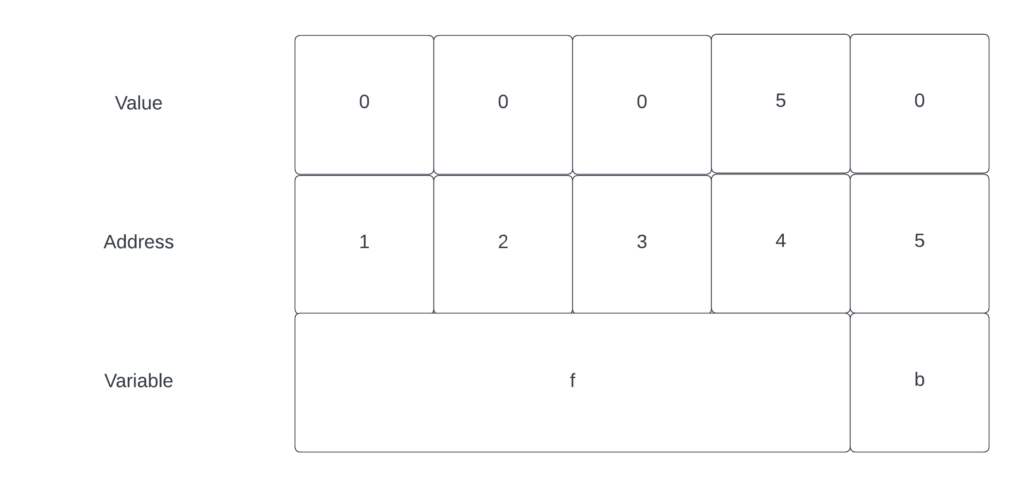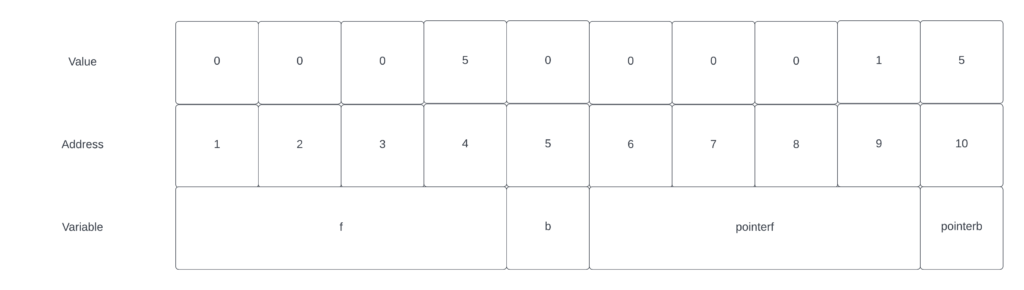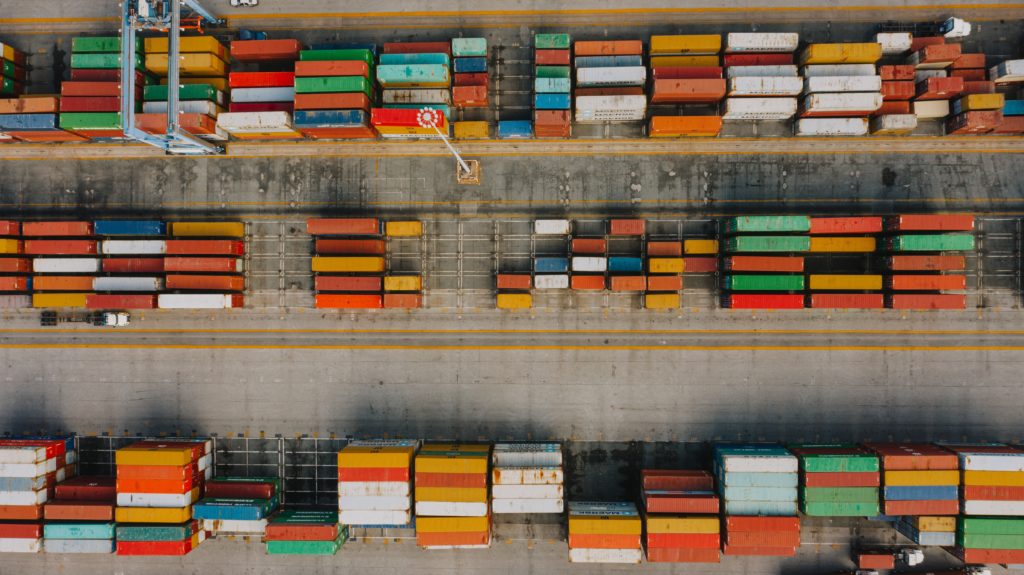What is the most efficient way to use goroutines in simple terms for scalable service?
Goroutines are a powerful feature of the Go programming language that allows you to achieve concurrency and scalability in your applications. Here’s a simple explanation of how to use goroutines efficiently for a scalable service:
- Understand Concurrency: Goroutines are lightweight threads that enable concurrent execution. Concurrency is about making progress on multiple tasks simultaneously. It’s important to understand the concept of concurrency and how it differs from parallelism.
- Identify Tasks: Identify the tasks that can be executed independently or in parallel. These tasks could be parts of your service that can run concurrently, such as handling incoming requests, processing data, or performing I/O operations.
- Use Goroutines: Launch goroutines to execute the identified tasks concurrently. Goroutines are created using the
gokeyword followed by a function call. For example:go processRequest(request). Each goroutine represents a separate flow of execution. - Communicate with Channels: To synchronize and communicate between goroutines, use channels. Channels allow goroutines to send and receive values safely. You can create a channel using the
makefunction and send or receive data using the<-operator. - Utilize WaitGroups: To ensure that all goroutines finish their work before the program exits, you can use the
sync.WaitGrouptype. It provides a mechanism to wait for a collection of goroutines to complete. Increment the wait group counter before launching a goroutine, and decrement it when the goroutine completes its work. - Avoid Unbounded Goroutines: Be cautious when creating goroutines, as creating too many goroutines can lead to excessive resource consumption and hinder performance. You can limit the number of concurrent goroutines by using techniques such as worker pools or semaphores.
- Handle Errors: Ensure you handle errors appropriately in your goroutines. If an error occurs in a goroutine, handle it locally or communicate it back to the main goroutine through a channel or other means.
- Monitor Resource Usage: Keep an eye on the resource usage of your service, including CPU, memory, and I/O. This will help you optimize the number of goroutines and identify any performance bottlenecks.
Remember that efficient use of goroutines involves a good understanding of your application’s requirements and characteristics. It’s essential to balance concurrency and resource usage to achieve the desired scalability.
What is an example of a simple Goroutine use?
package main
import (
"fmt"
"time"
)
func main() {
// Launch a goroutine to perform a time-consuming task
go performTask()
// Continue with other tasks in the main goroutine
for i := 1; i <= 5; i++ {
fmt.Println("Main Goroutine: Doing some other work")
time.Sleep(1 * time.Second)
}
// Wait for a few seconds to allow the goroutine to complete its task
time.Sleep(3 * time.Second)
}
func performTask() {
fmt.Println("Goroutine: Starting time-consuming task")
time.Sleep(2 * time.Second)
fmt.Println("Goroutine: Time-consuming task completed")
}In this example, we launch a goroutine using the go keyword followed by the function call to performTask(). The performTask() function simulates a time-consuming task by sleeping for 2 seconds.
While the goroutine is executing the time-consuming task, the main goroutine continues to execute its own tasks in the loop, printing “Main Goroutine: Doing some other work” every second.
After waiting for a few seconds to allow the goroutine to complete its task, the program exits. You will see output from both the main goroutine and the goroutine executing the time-consuming task interleaved in the console.
By using goroutines, you can perform tasks concurrently and effectively utilize the available resources.
A complex example of how to use a Goroutine with Channels
package main
import (
"crypto/md5"
"fmt"
"io"
"net/http"
"os"
)
type File struct {
URL string
FileName string
Checksum string
}
func main() {
fileURLs := []string{
"https://example.com/file1.txt",
"https://example.com/file2.txt",
"https://example.com/file3.txt",
}
fileChannel := make(chan File)
doneChannel := make(chan bool)
// Launch goroutines to download files concurrently
for _, url := range fileURLs {
go downloadFile(url, fileChannel)
}
// Wait for all downloads to complete
go func() {
for range fileURLs {
<-doneChannel
}
close(fileChannel)
}()
// Calculate checksums for downloaded files
for file := range fileChannel {
go calculateChecksum(&file, doneChannel)
}
// Wait for all checksum calculations to complete
for range fileURLs {
<-doneChannel
}
fmt.Println("All files downloaded and checksums calculated successfully.")
}
func downloadFile(url string, fileChannel chan<- File) {
response, err := http.Get(url)
if err != nil {
fmt.Printf("Error downloading %s: %s\n", url, err.Error())
return
}
defer response.Body.Close()
fileName := getFileNameFromURL(url)
output, err := os.Create(fileName)
if err != nil {
fmt.Printf("Error creating file %s: %s\n", fileName, err.Error())
return
}
defer output.Close()
_, err = io.Copy(output, response.Body)
if err != nil {
fmt.Printf("Error downloading %s: %s\n", url, err.Error())
return
}
fileChannel <- File{URL: url, FileName: fileName}
}
func calculateChecksum(file *File, doneChannel chan<- bool) {
checksum, err := calculateMD5Checksum(file.FileName)
if err != nil {
fmt.Printf("Error calculating checksum for %s: %s\n", file.FileName, err.Error())
return
}
file.Checksum = checksum
fmt.Printf("Checksum calculated for %s: %s\n", file.FileName, checksum)
doneChannel <- true
}
func calculateMD5Checksum(fileName string) (string, error) {
file, err := os.Open(fileName)
if err != nil {
return "", err
}
defer file.Close()
hash := md5.New()
if _, err := io.Copy(hash, file); err != nil {
return "", err
}
checksum := hash.Sum(nil)
return fmt.Sprintf("%x", checksum), nil
}
func getFileNameFromURL(url string) string {
// Extract the file name from the URL
// You can implement your own logic based on the URL structure
return "downloaded_file.txt"
}
In this example, we have a list of file URLs that we want to download concurrently. We create two channels: fileChannel to communicate downloaded files to the checksum calculation goroutines and doneChannel to signal completion of individual goroutines.
We launch a goroutine for each file URL in the downloadFile function, which downloads the file and sends the file information through the fileChannel. After all the downloads are completed, we close the fileChannel to signal the checksum calculation goroutines to exit.
In the calculateChecksum function, we receive the file information from the fileChannel, calculate its checksum, and update the Checksum field of